 Workstations / Ophthalmic tables
Workstations / Ophthalmic tables  Topography
Topography  Tomography
Tomography 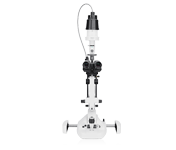 Slit Lamp / Documentation
Slit Lamp / Documentation  Refraction Equipment
Refraction Equipment  Myopia Management
Myopia Management  Perimetry
Perimetry  Tonometer
Tonometer  Visual Test Equipment
Visual Test Equipment 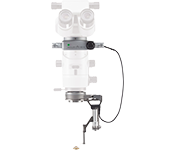 Vitreoretinal Surgery
Vitreoretinal Surgery  Refraction
Refraction 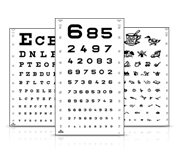 Vision Test Types
Vision Test Types  Stereo Tests
Stereo Tests  Eye Test Units
Eye Test Units 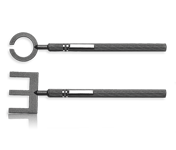 Orthoptics / Pleoptics
Orthoptics / Pleoptics 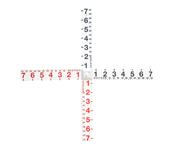 Other Products
Other Products  Perimetry
Perimetry  Dry Eye
Dry Eye  Corneal Biomechanics
Corneal Biomechanics  Glaucoma
Glaucoma 


The Binoptometer® 4P is a professional screening instrument for testing all relevant visual functions. The used future-oriented technology allows an almost unlimited representation of various vision tests.
Vision-screening instrument with contrast sensitivity testing and optional mesopic vision and glare sensitivity testing.




Before You Buy
Can I buy optional software modules later and if so, how do I go about it?
You can always add optional software modules to your Binoptometer® 4P without a problem. You do not need to send your Binoptometer® 4P back to OCULUS to activate a new software module.
Are you interested in purchasing further software modules? Then please contact your OCULUS distributor. They can enable new modules on your Binoptometer® 4P in just a few steps.
Can I export examination results obtained with the Binoptometer® 4P?
The Binoptometer® 4P is equipped with what is called a GDT interface. This makes it possible to exchange examination data with an external practice management software or export data as PDF files. You also have the option of exporting your data in an Excel file via a CSV interface.
Which hardware do I need to operate the Binoptometer® 4P?
The Binoptometer® 4P can be operated using a normal desktop computer, laptop or tablet. Its software is optimized for touchscreen operation. All you need on the device is an operating system based on Microsoft Windows (Windows 7 or higher) and a free USB port.
What is the purpose of the external light shield?
We recommend using the external light shield when testing mesopic vision or glare sensitivity. To obtain the most accurate results with these tests the examinee must be allowed to adapt to the dark for a few minutes. In case your Binoptometer® 4P is set up in a room that cannot be darkened sufficiently, you can use it with the external light shield. This shields the examinee’s eye completely from outside light, allowing the eyes to adapt to the dark.
The external light shield can also help in situations where distracting light reflexes or glare cannot be avoided due to ambient conditions in the examination room.
What is the optional height adjustment of the Binoptometer® 4P for, and can it be added later on?
With the optional height adjustment you can offer your examinee a comfortable sitting position at the Binoptometer® 4P, even if you are travelling and don’t know the conditions at the intended place of use.
The Binoptometer® 4P comes in two versions – one with and one without height adjustment and it is not possible to convert between the two.
Questions On Function
What is a shutter system?
In order to test binocular vision (i.e. coordination between the left and right eye) it is necessary to present a slightly different picture to each eye. There are various ways of achieving this in a vision testing device.
The Binoptometer® 4P uses a shutter system for image separation. The shutter system can also be used to cover up the eye that's not being tested. It consists of a split plate with two liquid crystal surfaces (one for the right and one for the left eye) that is integrated into the unit. The liquid crystal surfaces can be electronically switched between a light-transmissive and a non-light-transmissive state. This makes it possible to virtually cover up the right or left eye as desired.
With this setup of the Binoptometer® 4P an examinee’s binocular vision can be tested by alternately presenting images to the left and right eye on the unit’s high-resolution display. The shutter plate switches synchronously so that each image only reaches the eye it is intended for. This switching back and forth happens at a very high frequency that cannot be perceived by the human eye.
If you alternately close your right and left eye during a phoria test on the Binoptometer® 4P you will see two different images.
What is the purpose of the adjustable viewing angle on the Binoptometer® 4P?
Vision tests using the Binoptometer® 4P can be performed at different distances. This is helpful for example when carrying out VDU (visual display unit) workplace investigations. If the examinee is wearing multifocal or progressive glasses during the investigation, he will use different portions of his glasses for different testing distances in order to achieve the best possible visual acuity. The adjustable viewing angle of the Binoptometer® 4P allows the test field to be positioned in such a way that the examinee will not go beyond his habitual eye movement patterns in order to see the optotypes through the appropriate portion of his glasses. This enables him to maintain a comfortable sitting posture and head carriage throughout the test.
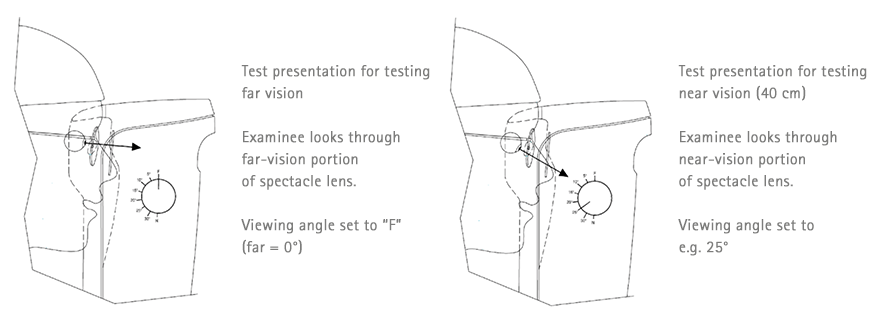
We recommend that the viewing angle be adjusted for the best possible visual acuity by the examinee herself. This will allow the examiner to judge the suitability of her current spectacles for certain visual tasks. For example, if she sets the viewing angle within the range of 30° to 35° for mid-distance visual tasks (50 to 60 cm testing distance), it can be assumed that her current near-vision prescription (normally determined at 30 to 40 cm) is no longer sufficient. The selected viewing angle is recorded by the Binoptometer® 4P software for each test step so that it can be looked up at a later time.
Using the Binoptometer® 4P in practice
Why does a grey cross appear on the screen above the colour plate after a few seconds?
In addition to its well-known capacity for light and dark adaptation the eye also adapts to colour (colour adaptation or chromatic adaptation). For example, a white sheet of paper always has the same white appearance regardless of whether we look at it in daylight or in artificial light. In reality, however it has a blue hue in daylight and a yellow hue in artificial light. The reason why we always see it in the same colour is that our eyes adapt to the ambient light conditions (chromatic adaption).
This adaptation to colour can also occur during a colour perception test designed to detect colour blindness. Prolonged gazing at a colour perception test such as the Ishihara plates can therefore lead to distorted results. To avoid this the examinee is shown the plates for only a few seconds, followed by a white screen. This moment is indicated to the examiner by a grey cross appearing on the screen above the colour plate just shown. The examinee can still select the appropriate answer after the plate has disappeared. The default presentation times in the Binoptometer® 4P are as follows:
Ishihara colour plates: 4 seconds
Velhagen-Broschmann plates: 15 seconds
Matsubara colour plates: 10 seconds
These recommended presentation times can be changed manually in the Binoptometer® 4P software by selecting "settings" and then "system".
How long does an eye need to adapt until it can be tested for mesopic vision?
The eyes‘ adaptation to darkness is a long process which can take up to 30 minutes. However, the mesopic vision test of the Binoptometer® 4P is performed under mesopic light, i.e. twilight conditions, so partial dark adaptation is sufficient. Usually this is achieved within 5 minutes. Most young people, and others with very good contrast vision, are able to see the optotypes of the mesopic vision test after only one minute.

Product Categories